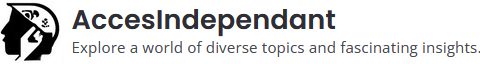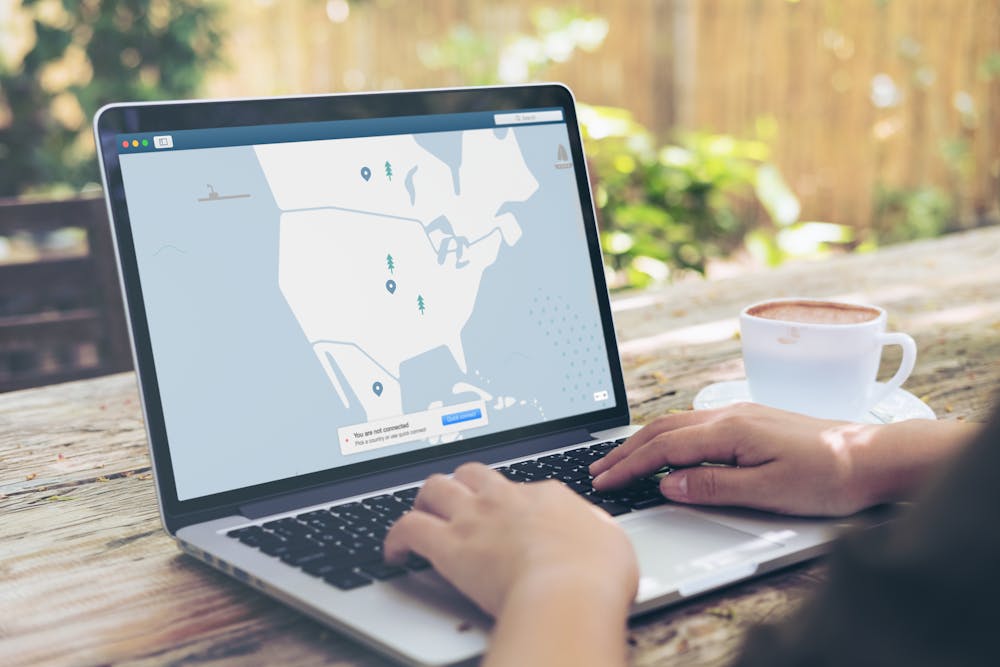Setting up a VPN on your home network can provide enhanced security and privacy for all your internet activities. By creating a secure tunnel between your devices and the internet, a VPN ensures that your data remains encrypted and protected from prying eyes. Here’s a detailed guide on how to set up a VPN on your home network.
Why set up a VPN on your home network?
A VPN (Virtual Private Network) encrypts your internet traffic, protecting your online activities from hackers, ISPs, and other entities. Setting up a VPN on your home network has several benefits:
- Enhanced Security. Protects all devices connected to your network.
- Masks your IP address, ensuring anonymity online.
- Access Control. Allows you to securely access your home network remotely.
Choosing the right VPN
Before setting up a VPN, choose a suitable VPN provider. It provides high-level encryption, ease of use, and a reliable service that ensures your data remains secure.
Setting up a VPN on your router
One of the best ways to secure your entire home network is by setting up a VPN on your router. This way, every device connected to your router benefits from the VPN protection.
- Check Router Compatibility. Ensure your router supports VPN connections. If unsure, refer to your router’s manual or search online for your router model and “VPN compatibility.”
- Access Router Settings. Open a web browser and enter your router’s IP address (commonly 192.168.0.1 or 192.168.1.1). Log in using your router’s admin username and password.
- Enable VPN Client. Navigate to the VPN settings in your router’s admin panel. Look for options like “VPN Client” and enable it.
- Enter VPN Details. Input the VPN server details provided by your VPN service. This usually includes server address, username, and password.
- Save and Connect. Save the settings and connect to the VPN. Verify the connection by checking your new IP address through an IP lookup service.
Setting up a VPN on Windows
If your router does not support VPN, you can set up a VPN on individual devices.
- Download VPN Software. Download and install the VPN software from your chosen provider (e.g., Tuxler VPN).
- Open Network Settings. Go to Settings > Network & Internet > VPN.
- Add a VPN Connection. Click “Add a VPN connection” and fill in the VPN provider details, including the server name, VPN type, and login information.
- Connect to VPN. Save the settings and connect to the VPN through the network settings.
Setting up a VPN on Mac
- Download VPN Software. Download and install the VPN software from your provider.
- Open Network Preferences. Go to System Preferences > Network.
- Add a VPN Connection. Click the “+” button to add a new network connection, select “VPN” from the interface options, and fill in the VPN details.
- Connect to VPN. Save the settings and connect through the network preferences.
Setting up a VPN on mobile devices
For Android and iOS devices, the process is straightforward.
- Download VPN App. Download the VPN app from your provider via Google Play Store or Apple App Store.
- Install and Open App. Follow the installation instructions and open the app.
- Enter VPN Details. Log in using your VPN account credentials.
- Connect to VPN. Select the desired server location and connect.
Using Tuxler VPN
Tuxler VPN is a versatile VPN service that can be easily integrated into your home network. It offers robust encryption and a user-friendly interface, making it a suitable choice for both novice and experienced users. By setting up Tuxler VPN on your router, you ensure that all your internet traffic is encrypted and protected, providing peace of mind and enhanced privacy.
Tips for maintaining your VPN
Regularly updating your router firmware and VPN software is essential to protect against vulnerabilities. Ensure you monitor the VPN connection periodically to verify it is active and secure. Secure your VPN and router with strong, unique passwords to prevent unauthorized access. Additionally, enable two-factor authentication if supported, as it adds an extra layer of security to your network. These steps help maintain the effectiveness and security of your VPN setup.
Setting up a VPN on your home network is a crucial step in enhancing your online security and privacy. Whether you use a VPN-compatible router or install a VPN on individual devices, the process is relatively straightforward and provides significant benefits. Services like Tuxler VPN offer robust encryption and ease of use, making them ideal for securing your home network. By following these steps, you can ensure that your online activities remain private and protected.
[ Sponsored content ]