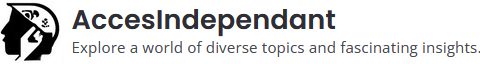Near Field Communication (NFC) has become a ubiquitous feature in modern smartphones, offering users a quick and convenient way to perform contactless transactions, pair devices, and access a variety of services. However, as with any technology that utilizes power, users often wonder about the impact of keeping NFC enabled on their device’s battery life. This article delves into the nuances of NFC technology, addressing common concerns such as its battery consumption and whether it is advisable to leave NFC turned on continuously. By exploring the intricacies of NFC’s functionality and its influence on battery longevity, we aim to provide clarity and useful guidance for smartphone users seeking to balance convenience with battery efficiency.
The Fundamentals of NFC Technology and Its Impact on Battery Life
Near Field Communication (NFC) is a wireless technology that allows for the transfer of data over short distances, typically between 4 cm or less. It is widely used in various applications, including mobile payments, data exchange, and device pairing. Despite its convenience, many users are concerned about how much battery NFC consumes and whether it significantly affects the overall battery life of their device.
To understand the impact of NFC on battery life, it is crucial to comprehend how the technology works. NFC operates by generating a small radio frequency field that can be detected by nearby devices equipped with NFC capabilities. This process requires minimal energy, and the power consumption is only significant when an NFC transaction or interaction is actively taking place.
However, the question arises: does keeping NFC enabled drain the battery? The answer is nuanced. When NFC is turned on but not actively being used, it consumes a very small amount of power, waiting in a low-energy state for a potential connection. This standby consumption is typically negligible compared to other smartphone functions. Yet, over time and with constant activation, these small amounts can accumulate, potentially having a minor impact on overall battery life.
How Much Battery Does NFC Really Consume?
Investigating the actual battery consumption of NFC requires examining various factors, including the device’s model, the frequency of NFC usage, and the type of applications interacting with the NFC chip. Generally, the battery drain associated with NFC is considered minimal, especially when compared to other common smartphone activities like gaming, streaming, or using high-brightness settings.
However, to quantify NFC’s battery usage, one can refer to system analytics or battery usage statistics available on most smartphones. These tools can provide insights into how much power NFC consumes in comparison to other applications and system functions. Typically, users might notice that NFC, when enabled, represents only a small fraction of their device’s daily battery consumption.
Despite its low energy usage, the concern of whether NFC could lead to quicker battery drain is valid, especially for users who are meticulous about optimizing their device’s battery life. In scenarios where every percentage of battery matters, understanding the specific impact of NFC can aid users in making informed decisions about when to enable or disable this feature.